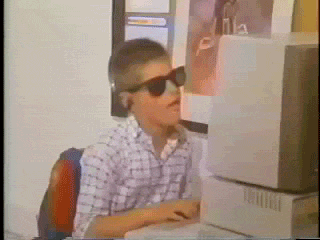The loading speed of your website is an imperative factor in reader retention. Especially when you are competing with an ocean of other sites for your client’s attention.
Fortunately, page load speed is in your control. In this article, we’ll take you through some simple steps that will help you ensure your website is up to speed! 🙂
Why should you speed up WordPress?
There are many reasons, but here are just a few that affect any website on a daily basis:
- Search engine ranking: websites that load faster rank higher compared to others. So, if you want to score a top rank in the SERPs, it’s best to make sure your site loads fast.
- Bounce rate: site load speed directly affects visitor bounce rate. Having great content won’t mean much if your readers give up and leave your site before it opens properly and dazzles them!
- Online shopping: most online buyers are generally in a hurry and struggling with last-minute purchases. To make the most of these panic buys, it’s best to have your site swift and functioning smoothly to keep up.
Here’s how you can improve your site speed
There are plenty of ways to make your site fast, but here are our personal favourite ways to help increase your website speed.
Choose a better web hosting provider
Your WordPress host is arguably the most significant factor affecting your site speed.
Advancements in modern hosting technology enable a visitor to view sites at a blistering pace, no matter where they are in the world.
Considering this fact, we’ve done our research and found the fastest web hosting accounts that give the speed of light a run for its money (we’re exaggerating, but we promise these are impressively fast!).
- GreenGeeks: 118.6 ms global average
- Hostinger: 136 ms global average
- SiteGround: 136.9 ms global average
Choosing the right WordPress theme/builder
There are plenty of WordPress themes or builders out there.
There’s Elementor, WP Bakery, Theme X, Divi, and Visual Composer just to name a few.
However, there aren’t many out there that work the way Thrive does. Thrive’s new theme and builder combo make website building and functionality a breeze, plus it has its own image optimiser and cache plugins. If you want to make your website thrive, we can confirm that it lives up to its name!
Always keep your JS and CSS files at a minimum
If you want to check your site speed, and you happen to run through the Google PageSpeed Insights tool, your website would most probably be marked as having too much CSS and JS.
This is because CSS and JS load separately to your website and can affect your site speed by a few seconds—which is aeons in website load speed.How can you fix it? Plugins like Autoptimize will help you optimise CSS, JS, and event HTML files to significantly improve your WordPress site.
Clean up your WordPress database
Filling up your WordPress database with unnecessary data can slow down your website.
Deleting EVERYTHING unnecessary like old users, unnecessary images, unwanted comments, and old draft posts opens up space in your website database and web files, thereby reducing load speed.
Remember, lighter sites are faster sites!
It’s best to deactivate or uninstall old plugins
Another way you could be dragging your website speed down is through unwanted plugins.
Plugins are big files and they add on unnecessary data to your web files, making it sluggish. Not to mention the added load on your backup files which, in turn, contribute to the load on your server resources.
It is recommended that you get rid of plugins that you don’t use or the ones that perform a process that a third-party application can automate (like scheduling posts on social media).
Again, website speed is what it’s all about!
Your clients and customers always come first, and what better way to improve their experience with you, than by helping them spend their time wisely?
The majority of your site visitors are on their mobile, so make sure your website is optimised on all devices. Always remember that the faster your site is, the higher you will rank on SERPs.
If you have a knack for building websites, creating site content, WordPress in general, and are looking for new opportunities—then you might just find what you’re looking for on our careers page!